You can reply to an email using Mozilla Thunderbird instead of the cPanel Webmail.
1. Open Mozilla Thunderbird.
![]()
2. Click on the email you wish to open twice.
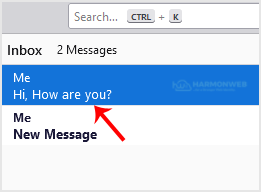
3. Click on Reply.
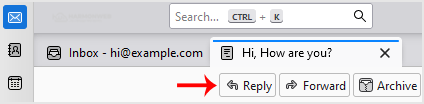
4. Type your message in the message box and click on Send.
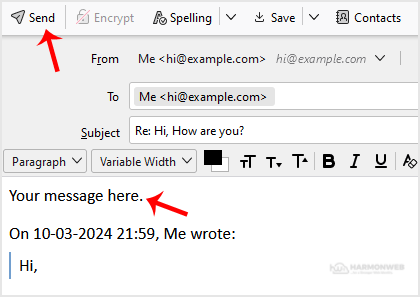
- Home
-
Store
- Browse All
- Shared Hosting
- WordPress Hosting
- SSL Certificates
- CodeGuard
- Email Spam Filtering
- Marketgoo
- OpenXchange
- Cloud Server
- Enterprise Business Hosting
- SSL
- Corporate Hosting
- SSL Certificates
- Website Backup
- Website Security
- E-mail Services
- SEO Tools
- Professional Email
- VPN
- Register a New Domain
- Transfer Domains to Us
- WP Toolkit
- Announcements
- Knowledgebase
- Affiliates
- Contact Us
-
More



