If you want to stop using your hosting package and cancel it, first you need to login to your client area and click on services.
Next, select the hosting you want to cancel and click on manage
Then, click on 'Request Cancellation'.
Then lastly, you can fill in the reason you want to cancel the hosting and click 'Request Cancellation' again.
To avoid any unexpected disruptions in service, be sure to back up all your important data before your hosting account is put on hold and cancelled. In certain cases, our Billing/Sales department may get in touch with you if they need more information.



