A subdomain is an additional part of your primary domain. For example, blog.example.com is a subdomain. Please, follow this tutorial to create a subdomain in SiteWorx.
1. Log in to your SiteWorx account.
2. In the Domains section, click on Subdomain.![]()
3. Click on the Plus icon. ![]()
4. Enter your subdomain name, and choose the appropriate domain from the drop-down menu if there are multiple domains. Then click on Add.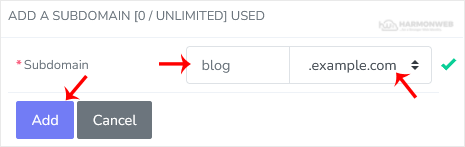
You should see a success message that the subdomain has been created.



