Professional email hosting is a service that allows you to use a custom domain name for your email addresses, such as contact@harmonweb.com. This can help to make your business look more professional and credible, and it can also help to prevent spam and phishing attacks. Our email hosting services gives you all you need to achieve this. To get started, please follow the steps below:
- Visit our website Harmonweb.com
- Click on Email> Professional Email
- Scroll down the page and click buy now.
- You will be redirected to Add a Domain.
- On the Configure page, choose your billing cycle and select your desired number of seats by dragging the slider, click continue.
- On the Review & Checkout page, in the product/options, you will get the ordered product, quantity, cost, and billing cycle. Confirm the order is as intended.
If payment is made by Bank deposit or transfer, ensure to send the payment details to billing@harmonweb.com for confirmation and activation.



