To create a subdomain,
- Log into cPanel.
- In the Domains section, click on the Domain Icon.
- Click on Create a new domain.
- Enter the name you intend to use.
- Untick the Share document root checkbox (if you don't want both the addon and the primary domain to load the same content)
- Click on Submit.
Your new Sub- domain has been successfully added! You can upload the website files to the specific addon folder which was created.



