To create a zone record for your domain and link it to a Server IP/Account, you can do it through your Client area. To make this happen, make sure your domain nameservers are set to our default nameservers, which are dns1.harmonweb.net and dns2.harmonweb.net. Once that's set up, follow these steps:
- Log in to your client area.
- Click on the menu next to "domains."
- Select "Manage DNS" from the list.
Next, Click on Add new Zone.
Next, Input your A record(IP address of the server) in the space provided for IP Address and the domain name. as the Zone name and click Add Zone. Kindly note: If you are pointing to a different hosting provider or a third party platform like a free blog, you will need to get the IP from your hosting provider, however, if you intend to add records for the purpose of connecting to a third party email service provider, kindly contact us and we will provide you with the IP address to make use of.



