An addon domain is like having an extra full-featured website that you can set up right from your control panel(cPanel0. It's as if you have multiple hosting plans, but they all use the same cPanel. You can make email addresses, forward messages, and do all the same things you'd do for your main website. The only thing that's different is that the files for your main website.
Here's how to Create an Addon Domain:
- First, make sure the domain name you want to use is already registered.
- Check if your nameservers are pointing to the hosting account. If not, switch them to dns1.harmonweb.net and dns2.harmonweb.net.
- If your nameservers are already set up this way, you're good to go!
- Log in to your cPanel, and click on "Domains" in the Domains Section.
- Click on Create a New Domain
- Enter the domain name, but do not include HTTP or WWW in the name.
- Untick the Share document root checkbox (if you don't want both the addon and the primary domain to load the same content)
- Click on the submit button.
Your new domain has been successfully added! You can upload the website files to the specific addon folder which was created.



