1. Log in to your cPanel account.
2. In the Email section, click on Email Filters.
![]()
3. Under Filters by Users, you can see all your existing email accounts. Click on Manage Filters next to the appropriate one.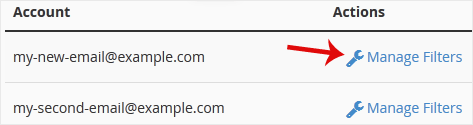
4. Under Current Filters, click on Edit next to the appropriate filter.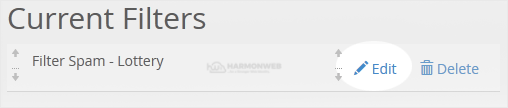
5. Make the desired changes to the filter.
6. Click on Save.
- Área de Clientes
-
Tienda
- Ver Todos
- Shared Hosting
- WordPress Hosting
- SSL Certificates
- CodeGuard
- Email Spam Filtering
- Marketgoo
- OpenXchange
- Cloud Server
- Enterprise Business Hosting
- Certificados SSL
- Backups de sitios web
- Seguridad del Sitio Web
- Servicios E-mail
- Herramientas SEO
- Correo electrónico profesional
- VPN
- Registrar Dominios
- Transferir Dominios
- Kit de herramientas WP
- Anuncios
- Preguntas Frecuentes - FAQ
- Afiliaciones
- Contáctenos
-
Más



