You can access your Email account directly from Webmail.
1. Open http://example.com/webmail, replace example.com with your domain name, enter your full email address and password in user login details, and click on Login.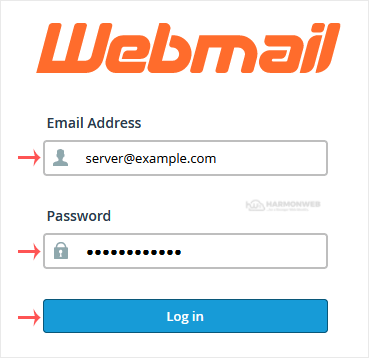
2. From the cPanel's Webmail Page, click on any Webmail email reader such as Roundcube, or any other available application.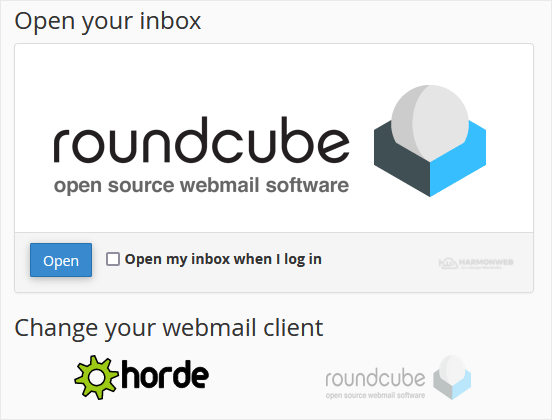
Use the Webmail Email Reader to read your email.
- Home
-
Store
- Browse All
- Shared Hosting
- WordPress Hosting
- SSL Certificates
- CodeGuard
- Email Spam Filtering
- Marketgoo
- OpenXchange
- Cloud Server
- Enterprise Business Hosting
- SSL
- Corporate Hosting
- SSL Certificates
- Website Backup
- Website Security
- E-mail Services
- SEO Tools
- Professional Email
- VPN
- Register a New Domain
- Transfer Domains to Us
- WP Toolkit
- Announcements
- Knowledgebase
- Affiliates
- Contact Us
-
More



